If you’ve ever wondered how your phone, computer, or smart TV connects to the internet, the secret lies in something called an IP address. Just like your house has a unique address that tells the mail carrier where to deliver packages, an IP address tells the internet where to send data. Without it, your device wouldn’t know where to go online or how to get back once it’s there.
What Is an IP Address?
IP stands for Internet Protocol. It’s a set of rules that allows devices to communicate over the internet. An IP address is a unique string of numbers (and sometimes letters) assigned to each device connected to a network.
Think of it as your digital home address, a way for information to find you on the internet.
Here’s what an IP address typically looks like:
-
IPv4 (most common): 192.168.1.1
-
IPv6 (newer version): 2001:0db8:85a3:0000:0000:8a2e:0370:7334
Every time you open a website, send an email, or watch a YouTube video, your device’s IP address is used to send and receive data packets between your device and the web server.
How Does an IP Address Work?
When you visit a website, several things happen behind the scenes:
-
You make a request:
Suppose you type “www.hextechnologyconsultlimited.com” into your browser. -
The request goes to a DNS server:
DNS stands for Domain Name System, it acts like a phonebook for the internet. It converts that easy-to-remember website name into a numerical IP address. -
Your device connects to the web server:
Once your browser knows the IP address, it connects directly to the website’s server, retrieves the information, and displays the page on your screen.
All this happens in milliseconds, and it’s made possible because your device has a unique IP address.
Types of IP Addresses
IP addresses come in a few different forms. Here’s a simple breakdown:
1. Public IP Address
This is the IP address your Internet Service Provider (ISP) gives you. It represents your network on the wider internet.
When you visit a website, this is the IP address that’s visible to the world.
2. Private IP Address
Devices inside your home or office (like your phone, laptop, or printer) have private IPs. These allow them to communicate within your local network without being visible on the wider internet.
Example:
Your Wi-Fi router might assign your laptop the address 192.168.1.5 while your phone gets 192.168.1.6.
3. Static and Dynamic IP Addresses
-
Static IP: Stays the same over time. Usually used for servers or businesses.
-
Dynamic IP: Changes periodically. Most home users have these, as they’re assigned automatically by the ISP whenever you connect.
IPv4 vs IPv6: The Old and the New
-
IPv4: Uses 32-bit numbers (e.g., 192.168.0.1). It can support around 4 billion unique addresses. But with billions of internet-connected devices today, those addresses are running out.
-
IPv6: Created to solve that problem, using 128-bit numbers, offering trillions of unique addresses. IPv6 also improves security and speed in data transmission.
Why Are IP Addresses Important?
Without IP addresses, the internet simply wouldn’t function. They:
-
Identify devices on a network
-
Enable communication between computers, routers, and websites
-
Help websites know where to send requested information
-
Allow services like online gaming, email, and video calls to operate correctly
Even security systems, GPS trackers, and CCTV cameras (like those installed by Hex Technology Consult Limited) depend on IP addresses for remote access and monitoring.
Can IP Addresses Be Traced?
Yes, to an extent. An IP address can often show your general location (like your city or country) and your internet service provider but not your exact home address. Still, this information is enough for online platforms to tailor content or detect suspicious activity.
That’s why privacy tools like VPNs (Virtual Private Networks) exist. A VPN hides your real IP and replaces it with another from a different location, making your online activities harder to trace.
In Summary
An IP address is like your digital fingerprint, unique, essential, and always working behind the scenes to keep your device connected. Whether you’re browsing a website, streaming a movie, or using a smart home device, IP addresses make sure every bit of data reaches the right place.
Final Tip for Beginners:
Next time you connect to Wi-Fi, open your device’s network settings and look for your IP address. Understanding what it does is the first step toward mastering how the internet really works!
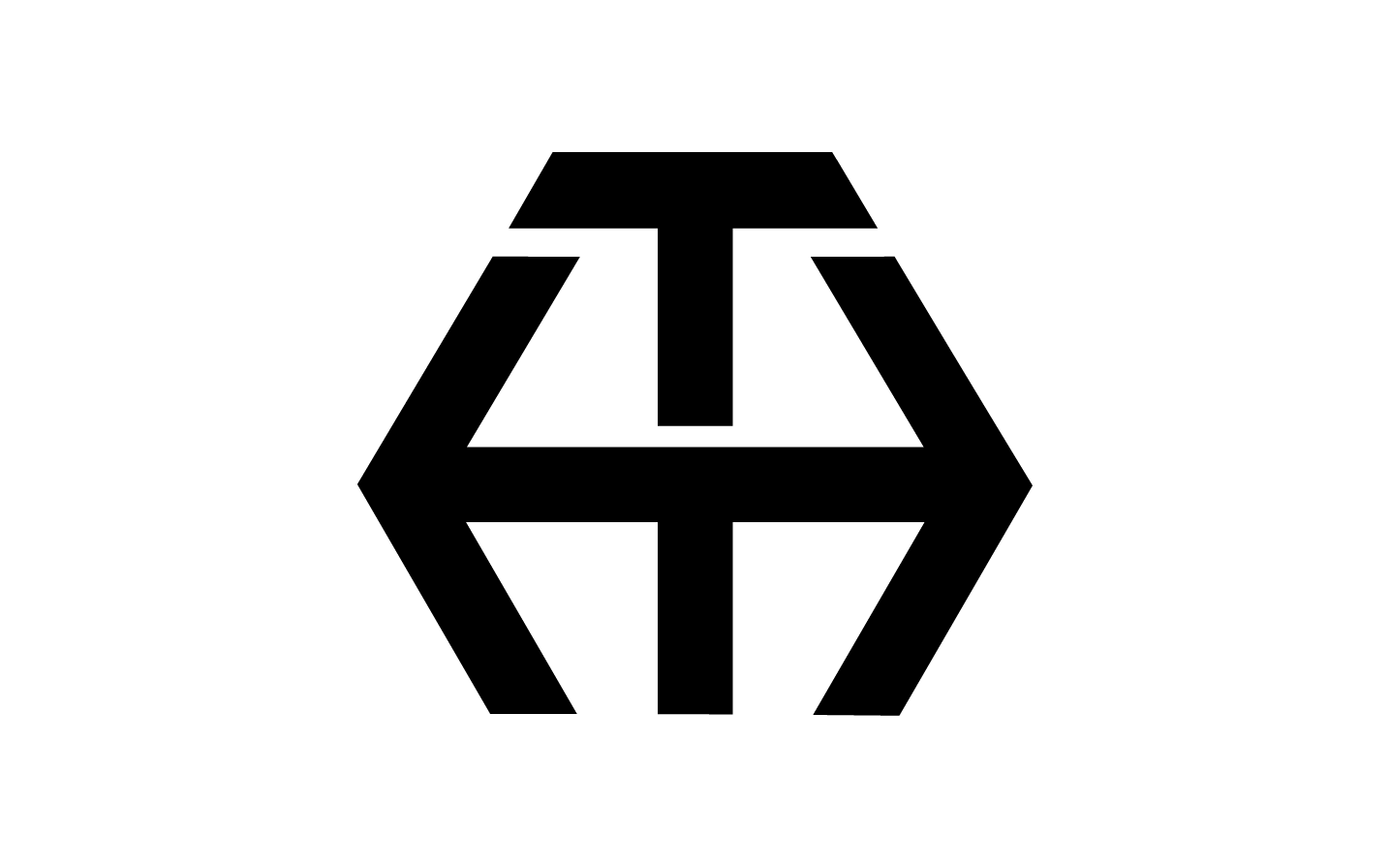

Leave a Reply