In today’s connected world, we shop, study, work, and socialize online every day. But just as the internet brings great convenience, it also introduces real risks , from scams and hackers to identity theft and privacy invasion.
Whether you’re a student, a professional, or a business owner, staying safe online is no longer optional, it’s a necessity. The good news? You don’t need to be a tech expert to protect yourself. With a few smart habits, anyone can stay secure in the digital world.
1. Understand the Online Threats
Before learning how to stay safe, it helps to know what you’re up against. Common online dangers include:
-
Phishing attacks: Fake emails or messages designed to trick you into giving away passwords or financial information.
-
Malware: Harmful software (like viruses or spyware) that can steal your data or damage your device.
-
Identity theft: Criminals using your personal information to impersonate you or access your accounts.
-
Fake websites and scams: Imitation sites that look real but are built to steal your data or money.
-
Data breaches: When companies or services you use get hacked, exposing your personal details.
Being aware of these risks helps you recognize and avoid them before they cause harm.
2. Use Strong, Unique Passwords
Your password is your first line of defense, make it strong!
Avoid using simple passwords like “123456”, “password”, or your date of birth.
Tips for creating strong passwords:
-
Use at least 12 characters with a mix of uppercase, lowercase, numbers, and symbols.
-
Never reuse the same password for multiple accounts.
-
Consider using a password manager to store and generate secure passwords automatically.
3. Enable Two-Factor Authentication (2FA)
Even if hackers get your password, two-factor authentication (2FA) adds another layer of protection.
With 2FA, you’ll need to verify your identity through a code sent to your phone or email, or via an authenticator app.
This simple step can block over 90% of automated hacking attempts.
4. Be Careful with Links and Attachments
Phishing emails are getting smarter. Always think before you click.
-
Check the sender’s email address carefully.
-
Don’t click on links or download attachments from unknown sources.
-
Look for small signs of fake emails, poor spelling, urgent language (“Your account will be suspended!”), or suspicious links.
If you’re unsure, go directly to the website through your browser instead of clicking the link.
5. Keep Your Devices Updated
Software updates often fix hidden security flaws. Ignoring them leaves your system open to attack.
Always update:
-
Operating systems (Windows, macOS, Android, iOS)
-
Web browsers (Chrome, Edge, Firefox, Safari)
-
Apps and antivirus software
Enable automatic updates wherever possible.
6. Use Secure Wi-Fi Connections
Public Wi-Fi in cafés or airports may be convenient, but it’s not always safe. Hackers can intercept your data on unsecured networks.
To protect yourself:
-
Avoid accessing banking or confidential information on public Wi-Fi.
-
Use a Virtual Private Network (VPN) to encrypt your internet traffic.
-
Disable automatic connection to open Wi-Fi networks.
7. Protect Your Personal Information
Be mindful of what you share online. Cybercriminals often gather small pieces of information to build full profiles of victims.
Avoid posting:
-
Full birth dates
-
Home addresses
-
Financial details
-
Personal documents
On social media, review your privacy settings to control who can see your information.
8. Backup Your Important Data
Even with the best precautions, accidents happen. A virus, ransomware attack, or device failure could wipe out your data instantly.
Regularly back up your files to:
-
An external hard drive, or
-
A secure cloud storage service
That way, your data is safe even if your device isn’t.
9. Install Reliable Security Software
Antivirus and anti-malware tools help detect, block, and remove threats.
Choose a trusted security suite that offers:
-
Real-time protection
-
Firewall
-
Email and web filtering
Keep it updated to ensure maximum protection.
10. Think Before You Share or Download
Free apps, games, or files from unknown sources often come with hidden malware. Only download from official stores like Google Play or Apple App Store, and verify app permissions before installation.
Likewise, be careful about what you post online once shared, it’s nearly impossible to take back.
11. Educate Yourself and Others
Cyber threats evolve daily. Stay informed through reputable cybersecurity websites, blogs, or even short online courses.
If you’re part of an organization, encourage your colleagues or employees to do the same, one person’s mistake can compromise an entire system.
12. Trust Your Instincts
If something feels suspicious, a strange email, an unusual pop-up, or a deal that looks too good to be true, it probably is.
When in doubt, pause before clicking or responding.
Final Thoughts
The internet is an incredible place for learning, business, and connection — but safety must come first. By following these basic steps, you can enjoy the digital world confidently and securely.
Cybersecurity is not about fear , it’s about awareness and smart habits.
Stay alert, stay informed, and stay safe online.
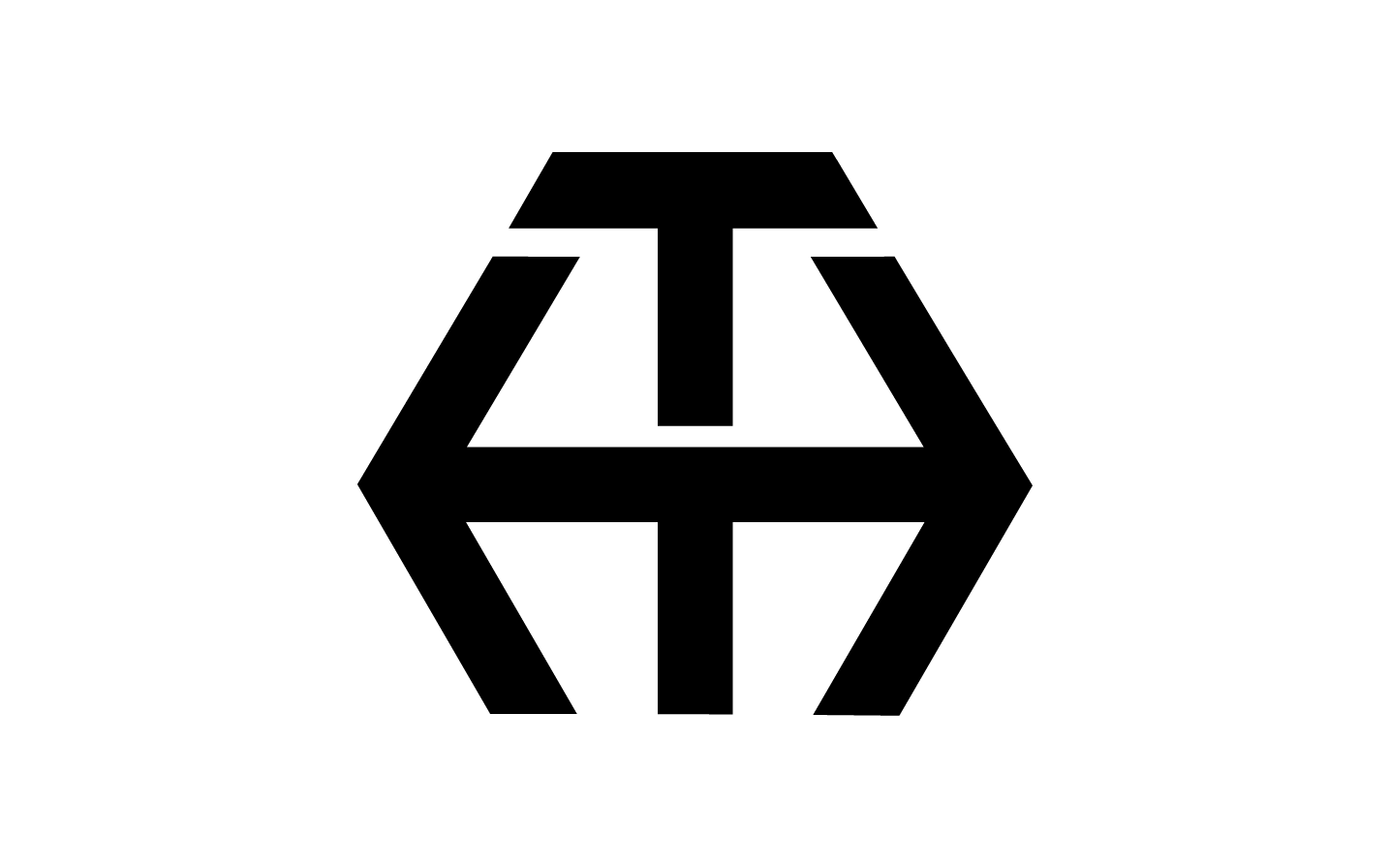

Leave a Reply